On some devices, the KB5001330 update for Windows 10, version 21H1, 20H2, and 2004 causes various problems, including errors 0x800f0984, 0x800f081f, or 0xc000021a.
On Patch Tuesday, April 13, 2021, Microsoft released the KB5001330 update for Windows 10, versions 21H1, 20H2, and 2004, which includes security patches. Unfortunately, at least on some devices, the update causes various problems.
Performance issues in games
For example, some Reddit users report that the update causes a drop in performance in games. For the first time, such problems appeared in KB5000842 Preview, and now they recur in the latest update. It looks like Microsoft hasn't been able to fix the issue yet.
The main issue is related to FPS drops in games, and this may be related to VSync settings. Users also report other problems with games, such as sudden slowdowns or stuttering that lasts for several seconds.
Based on user comments, the issue primarily affects newer GPUs such as the NVIDIA 2000, 3000, and AMD R5 series. To solve the problem, it is proposed to uninstall the update. To do this, follow these steps:
- Go to Settings> Update & Security> Windows Update.
- Select View update log.
- Click the Uninstall updates link.
- Find the update and click Uninstall.
- To complete the uninstallation, you need to restart your PC.
- After the system starts, go to the Update & Security menu and click Pause updates for 7 days. In this way, you can pause the installation of updates for a maximum of 35 days.
If you're experiencing low frame rates in games that ran flawlessly a few days ago, it's likely that Windows Update KB5001330 is to blame. After you get rid of it, your games should run normally.
Installation errors 0x800f0984 or 0x800f081f
However, this is not the only issue with KB5001330. On the Microsoft community forum, users have also reported installation failures with errors 0x800f0984 or 0x800f081f. The problem is because Windows Update cannot get the fix from Microsoft servers. In this case, Microsoft moderators recommend that you reset the WSUS service (the service itself and the Windows Update Agent).
Cyclic reloads
Individual users after installing KB5001330 faced cyclic system reboots with stop error 0xc000021a and screen flickering when resizing Microsoft Edge or Google Chrome windows.
If you have not yet installed KB5001330, you can pause the update until Microsoft prepares a fix. We also recommend that you be sure to create a restore point before installing major updates so that you can always restore the system to its original state.



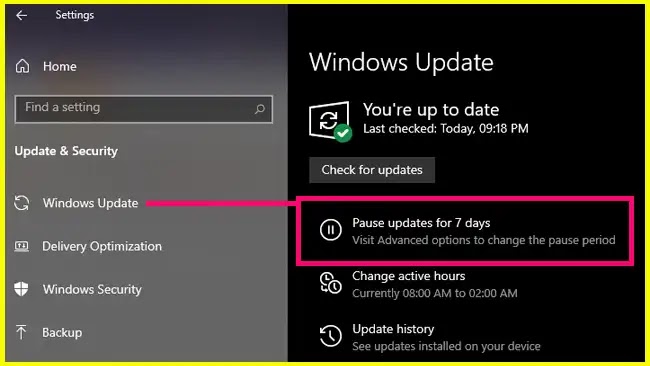
![[Video] The Suicide Clip That Went Viral On TikTok & Facebook Where Ronnie McNutt Killing Himself With A Gun](https://blogger.googleusercontent.com/img/b/R29vZ2xl/AVvXsEh0WSUxZwxucDgaEEhxo_Qkofv2OJaWZtDNzfRgJKVeoTEGriRYjJOYKcReOLmllP7SHkizDhBT0_i3nwNy2MYth1kj0pOnn73FcRqhDCvp5HW7TApYqsFQiF7UItuIFKKylALXYU1M7Ls/w100/Ronnie-McNutt-Warning-.png)


0 Comments