Whether it is a corporate IT department or a managed service provider (MSP), a help desk ticketing system is essential to provide stable technical support. These applications provide a way for IT staff and end-users to communicate and track technical issues and questions. In addition, the ticketing system provides an asset management function that tracks all hardware and software distributed to users in the enterprise, and some provide remote monitoring, management, and patching functions required in a new homework environment.
There are many free IT ticketing applications, so there is no reason not to use it. Here are some free products for those who don't yet have a help desk product or are looking for other products. Most of them are free versions with limited features of paid products, and as businesses grow, they can easily switch to paid services, and some are completely free.
Management Engine Service Desk Plus
ManageEngine provides a help desk tool that includes an IT management function called ServiceDesk Plus, which can be used in the cloud and on-premises. However, the free version only offers on-premises functionality and can be installed on Windows and Linux computers.
Service Desk Plus comes in three versions (Standard, Professional, and Enterprise). Only the standard edition is free and supports up to 5 technical agents and 500 nodes. The standard plan supports 10 tech agents and 500 nodes, starting at $100 per month. Support for five technical agents and 500 nodes on the Professional and Enterprise plans are priced at $100 and $250 per month, respectively. This price is based on an annual contract, and it is possible to pay monthly for a small amount.
To manage your assets with the free ServiceDesk Plus version, you need to use DesktopCentral, a Remote Monitoring and Management (RMM) tool from ManagementEngine integrated with the ServiceDesk Plus interface. The free version of DesktopCentral supports up to 25 computers and 25 mobile devices and is available via on-premises deployment (Windows only) or the cloud (Azer and AWS). There is also a paid version. Professional, Enterprise and Unified Endpoint Management (UEM) versions support one technical expert and 50 computers for $795, $945, and $1,095 per year, respectively.
With Service Desk Plus, you can track and manage user requests and solutions. You can use the scheduler to set tasks, reminders, and skill development. If you set up DesktopCentral integration, you can manage your hardware and software assets through the inventory function. It also provides basic remote desktop support, software and configuration distribution, and patch management capabilities.
Mint Service Desk
Mint Service Desk (MintSD) is an IT service desk management tool, an on-premises solution that can be used for Linux or macOS using Docker. It also offers a managed version as a paid option. The free version supports 3 agents and includes all functions. Mint SD did not disclose the price of the premium version, but said it is free to non-profit organizations.
Mint SD's incident management feature allows you to manage tickets using some custom features such as custom forms, custom dictionaries, and filtering options when viewing tickets. It also supports live chat with end-users and can create FAQs. The asset management feature allows you to create custom categories and asset relationships, and also supports the creation of asset tags using QR codes.
Mint SD's service level management function allows you to enter SLA parameters and monitor performance. Parameters can be set for specific service types, and it is also possible to track response, update, and resolution times per ticket.
OTRS
OTRS is a help desk software with IT management functions, and there is an on-premises open source version that can be installed on Linux, Unix-like, and macOS computers. The paid version can be distributed both on-premises and in the cloud, and additional features such as SMS notification, chat, and reporting are provided.
With OTRS Free, you can perform basic ticket management, build a knowledge base for end users and agents, and manage agent reservation schedules. The basic configuration management database function added through the ITSM Module makes asset management simple by manually adding items.
OTRS looks very simple and straightforward, but the ticketing part is open source, so if you are familiar with Perl and JavaScript, you can add customization at a high level. In fact, OTRS encourages developers to contribute to the OTRS Free Project.
Seamless Desk
SeamlessDesk is a cloud-based IT service desk platform that provides ticket, asset and project management. In the free version, only one agent is supported, and some of the email, web, SMS, and social portal support provided in the paid version cannot be used. However, it supports an unlimited number of end-user devices.
There is also a 30-day free trial of the paid editions of Starter (3 agents), Grouse (6 people), and Premium (9 people). Pricing for each version starts at $60, $120, and $180 per month for an annual contract. If you don't commit to 12 months, the cost goes up.
In addition to basic IT ticket management, seamless desk functions include hardware and software, as well as asset management for vendors and contracts. It can also create an open knowledge base and is the only free helpdesk tool that specifically provides project management capabilities.
Spiceworks Help Desk
Spiceworks offers a completely free (advertised) IT help desk tool with no restrictions. It can be installed on-premises on a VMware or Linux computer, or it can be used as a cloud-based version. Another advantage is that it provides network inventory and network monitoring applications for free. In addition, it hosts online communities, hosts local meetings, and holds annual IT conferences.
The cloud version of SpiceWorks Help Desk provides basic ticketing and reporting capabilities, as well as the ability to reference or add to the IT knowledge base. It can also manage software and hardware inventory and track IT contacts. There are also third-party add-on apps for the cloud version, allowing you to manage the software's product keys from a monitored PC or add custom features to your user portal.
The on-premises version of the help desk supports more features, such as setting up more detailed end-user portals, creating knowledge bases or FAQs. It also has more features for ticketing and reporting on IT assets. There are over 150 third-party apps available for the on-premises version, offering everything from the ability to delete open tickets (not just closed tickets), to new features to monitor device usage time or SQL Server.
The free inventory app is also included in the on-premises version and supports Windows workstations and network scanning. In addition to basic IT asset management, purchases, suppliers, and quotes can be tracked. It also provides some basic network and patch monitoring, and even more details and features can be added by installing Spiceworks' free Network Monitor app.
Sisade
SysAid offers a free version of IT help desk software with limited functionality. Up to 2 agents can manage up to 100 assets and 100 end users. It is available on-premises (can be installed on Windows or Linux computers) and as a cloud-based service (Sisade hasn't disclosed pricing for premium options, so you'll need to request a quote yourself).
In the free version, you can manage incidents, activities, and scheduled events separately. You can develop a knowledge base for end users and agents to refer to, and there's also a chat feature that lets you communicate with them immediately. The free version also provides asset tracking, patch management and workstation monitoring along with notifications and basic remote desktop functionality. It also provides reports and analysis of many help desk and IT asset details. In addition, there are a number of add-ons and third-party features that you can use for a variety of accounts and authentication, monitoring, and remote desktop tools.
Other free general helpdesk tools
There are also several free help desk tools. Most of them are general ticketing products without IT asset management functions.
- HelpSpot : The free version is offered as on-premises software with some limitations. It supports up to 3 agents and is limited to 3 mailboxes and 1 portal. There are also paid on-premises and hosted versions.
- Jira Service Management : The free cloud version supports up to 3 agents. The downloadable on-premises version isn't free, but it can start at $10 for a one-time fee.
- OsTicket : You can download and install a PHP-based tool from Enhancesoft. You can use all the features for free without restrictions, and there is also a paid hosted version.


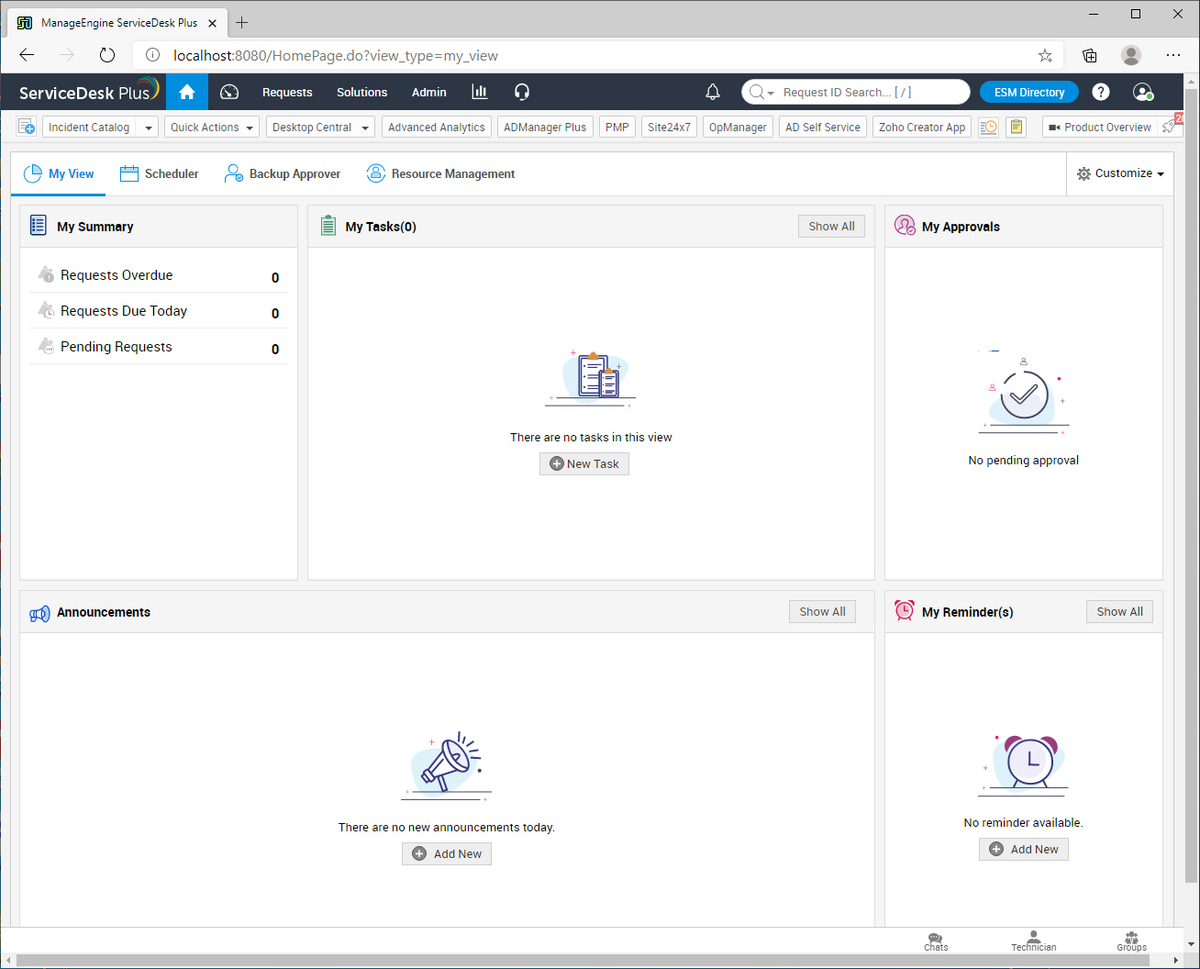








0 Comments